anMoney FREE
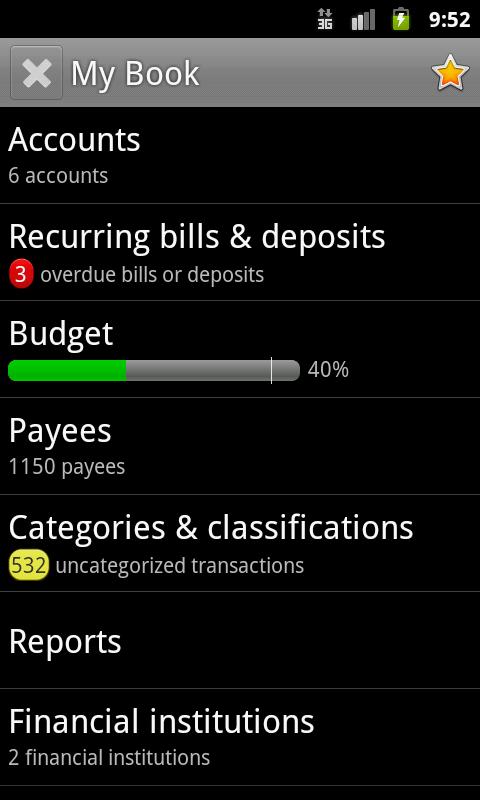
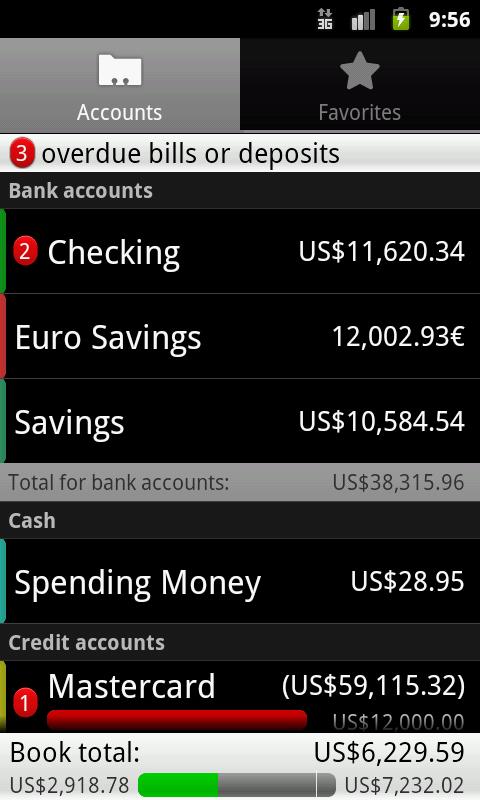
Would you believe there could be a personal finance checkbook and budget app on your phone as powerful as Microsoft Money or Quicken on the desktop?
If not, try us, risk free.
Some of the feature highlights include:
- Works with your MS Money/Quicken export files. (QIF, OFX)
- Recurring and split transactions
- Multi-currency
- Custom categories and two classifications
- Reports (export to CSV)
- Transaction export to QIF, CSV
You will get the following features if upgrading to the paid version:
- No ads
- Three widgets
- Budget
- Password security
- Automatic backup
Explanation of the various permissions and why they are needed:
Permission: Your location, coarse (network-based) location
Purpose: Used by the advertising network to deliver ads based on your general location. This may include country/city, but not the exact location where you are.
Permission: Your personal information, add or modify calendar events and send email to guests, read calendar events.
Purpose: Used for creating recurring bill and follow-up reminders in the phones calendar.
Permission: Read contact data, write contact data
Purpose: Used when importing/exporting payees to and from the phones contact list.
Permission: Network communications, full internet access
Purpose: Used by the advertising network to download ads from the nternet.
Pemission: Storage, modify/delete SD card contents
Purpose: Uses to back-up books and import/export QIF/OFX files
Pemission: System tools, prevents phone from sleeping
Purpose: For the few seconds while the auto backup and recurring transaction enter happens, keeps the phone from going to standby mode to prevent potential data loss.
Pemission: Your accounts, discover known accounts
Purpose: Used when importing/exporting payees to and from the phones contact list. The list of accounts on the phone is read and you are given the option to pick the account used for contact operations.
Pemission: System tools, automatically start at boot
Purpose: Starts the alarm timer that performs the auto backup and recurring transaction enter functions. No processing intensive tasks are performed at this time.
App Specification
- App Name: anMoney FREE
- Rating: 4.37
- Apk: com.zvasvari.anmoney
- Cost: Free
- Developer: http://goo.gl/UkgfK