Call Blocker
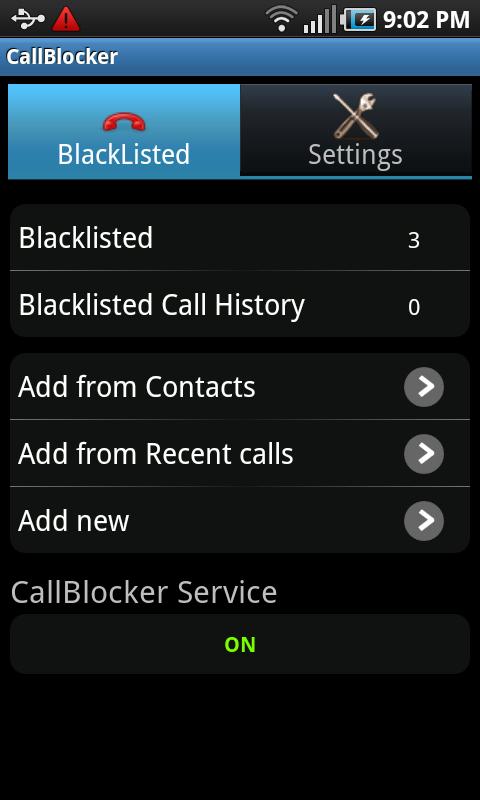
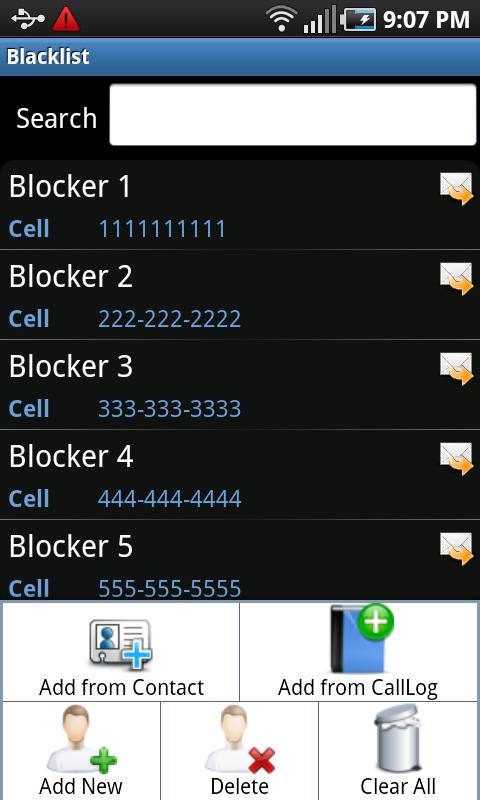
Android Call Blocker application does exactly what its suppose to do - it blocks unwanted incoming calls.
The application opens up with a very simple intuitive UI with following options
- View Blocked numbers
- View Blocked number call history
- Add from Contacts
- Add from Recent Calls
- Add new entry
- Enable CallBlocking Service (by default its enabled)
Other available options
From Settings tab
- Block All Incoming calls (may be you can use, if you really wanna take a power nap/deep sleep)
- Block Unknown/Private numbers
From Blocked number list
- Edit existing number by clicking on the number
- Clicking menull show up other options like Add, Delete & Clear all
Its a super simple application which does its job perfect.
So if you’re thinking a smart way to escape from marketing calls, the right way to deal is to Install this application.
It’s a free app available and can be installed on any Android Device. This application is designed, developed and tested in US only.
Important to remember:-
Please run/execute CallBlocker application once more time after Updating newer version
Note:
If you set Call Divert option to Voicemail/Leave it Ringing it wont cost you/charge you. If you set Hangup the call option you will be charged (for a minute).
Open/Known issues:-
1. May not work on few LG models
Keywords: CallBlocker, Call Blocker, call blocker, Filter, call filter, ring, ringtone, silent ringtone, do not disturb, dnd
App Specification
- App Name: Call Blocker
- Rating: 3.74
- Apk: com.fleet.studio.callblocker
- Cost: Free
- Developer: http://androidcallblocker.tumblr.com