CasaTunes Multi-Room Control
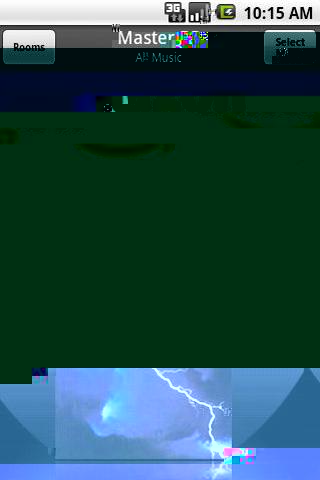
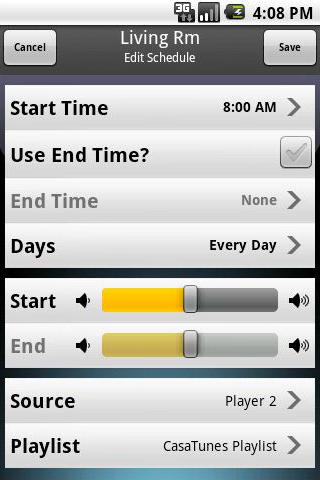
Controls your CasaTunes Music Server (www.CasaTunes.com).
Very fast (please contact us if you do not have fast response at [email protected] !!) Requires CasaTunes software installed on a PC in your home. Trial/demo version of the CasaTunes multi-room Music Server software is available at www.CasaTunes.com/downloads.
The CasaTunes Music Server plays iTunes, Windows Media music, Internet Radio stations in any room where you have installed speakers and connected them to the server. Amplifier, such as the CasaTunes XLa for 6 rooms, required.
FEATURES:
- Uses Android devices rocker volume control to control the selected rooms volume
- Controls every CasaTunes room and room groups.
- Music selection from RadioTime, SHOUTcast, Windows Media Player music and iTunes.
- Search for music in your disk based music (iTunes, Windows Media, or iPods) or Internet Radio services, including using Voice Search.
- Set multiple wakeup schedules for each room.
- Set to turn off the room you are controlling after 5, 10, 15, 30 or 60 minutes (or immediately, of course).
- Create playlists using the queue of music you are currently listening to.
- Set maximum volume in each room to keep young ones from blasting you out of your home.
- Change treble, bass and balance in each room.
- Displays cover art and meta-data (song title, artist name, etc) for the room you are currently viewing/controlling.
- For iTunes and Windows Media music, allows you to pick which songs or albums to listen to or add to the currently playing queue.
- Power all rooms off at one time.
Please report any problems in our forum at http://www.CasaTunes.com/forums/Android, via email at [email protected] or call us at 888-855-2272.
Thanks!
App Specification
- App Name: CasaTunes Multi-Room Control
- Rating: 4.11
- Apk: com.CasaTunes.CasaTunes
- Cost: Free
- Developer: http://CasaTunes.com