DX/D2 Logo Changer
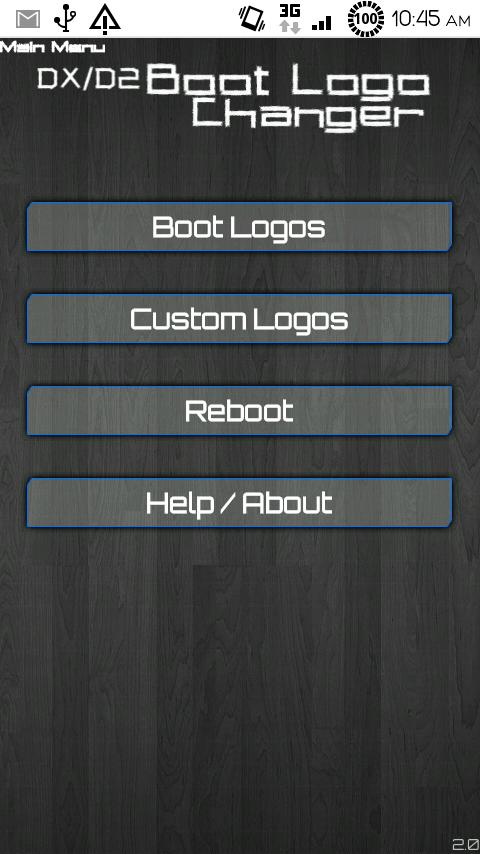
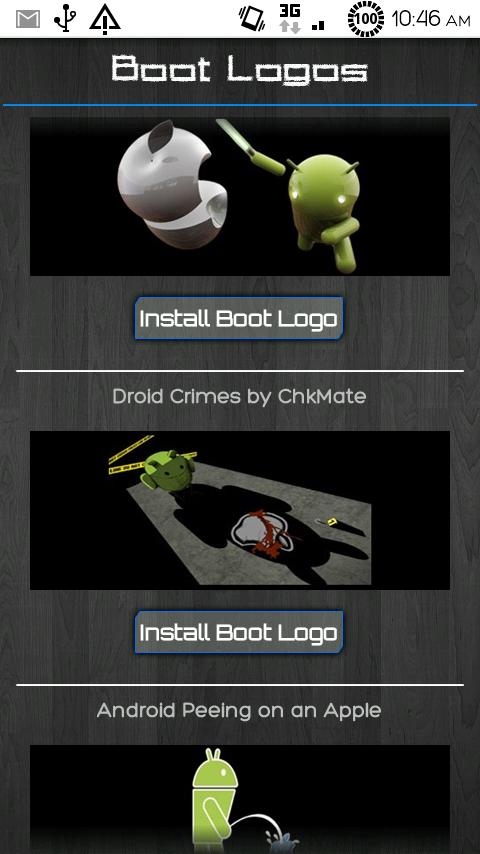
Have you ever wanted to replace that ugly Motorola logo that shows on each boot? Now you can easy with DX/D2 Logo Changer! Choose from a big library of custom logos or make and flash your own logo. Turn random logos on to have a different logo each boot.
Requirements:
Root Access
Supported devices:
Droid X
Droid 2
Droid Pro
Droid World Edition
Features:
★ 50+ custom logos with previews
★ Flash your own custom logo
★ Set the custom logo directory
★ Enable random logos (new logo on each boot!)
★ Clear downloads for the app
★ Sexy UI with theme options
★ Reboot from app
How to enable random logos:
1. Open the app and press the menu button
2. Go to settings and enable "Random Logos"
How to use your own logo:
1. Make the logo (instructions inside app)
2. Place the logo in the logo directory (default: /sdcard/boot_logos/custom)
3. Open the app and click on "Custom Logos"
4. Click on the logo you made
Note: custom logos must have a file extension of "bin"
Tags: root, boot logo, jrummy, reboot, busybox
App Specification
- App Name: DX/D2 Logo Changer
- Rating: 4.51
- Apk: com.jrummy.dxd2.logo.replacer
- Cost: US$0.99
- Developer: