Hakuban Lite
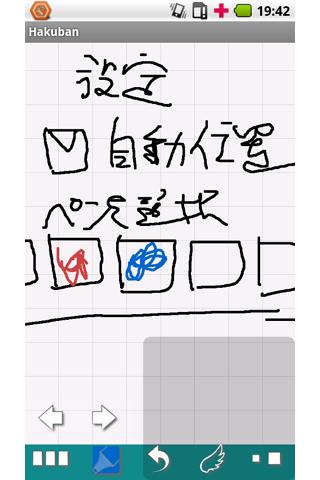
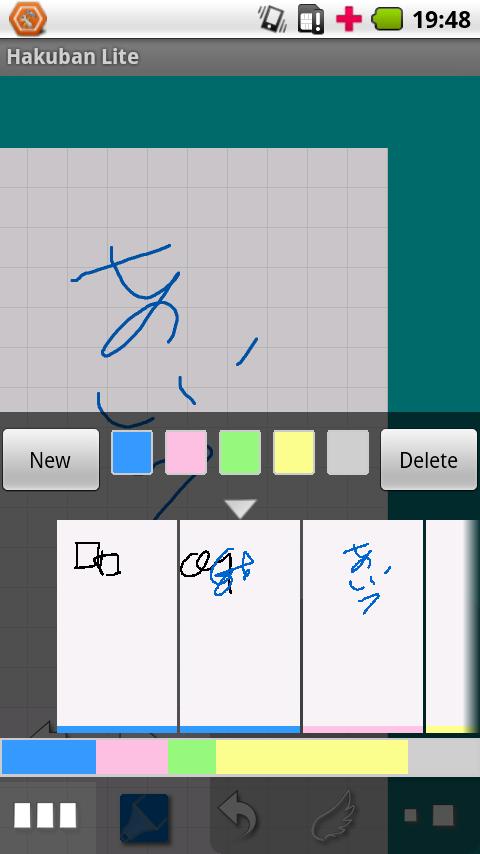
It is a hand-written memo like whiteboard.
10 pages can be edited.
Ver.2.12
You can now install the SD card.
Ver.2.11
Minor Bug Fix.
Ver.2.1
Sped up overall.
Ver.2.01
The new SDK, NDK started using.
Ver.2.0
Revised interface.
An additional deletion on the page can be done even on the gallery screen.
Ver.1.9
Easy to see a thumbnail.
Zoom value to keep up.
Can now be categorized and sorted by color.
Please set the group color with the list screen.
Minor Bug Fix.
Ver.1.85
The function to insert a new page in the selection position was added.
Page deletion processing has been improved.
Ver.1.8
The edit function was added. (clear)
After selecting a region selection mode, please select the editing operation.
Ver.1.7
Page deletion function moved to the list screen.
It began to use new SDK.
Ver.1.6
The problem that the deletion icon becomes a pen icon is corrected.
Adjustment of range of scroll of flick.
The problem not preserved after the page is deleted is corrected.
Ver.1.54
The shake of the input has improved it a little. An English erratum is corrected.
Ver.1.53
The default configuration of an automatic positioning was returned to turning on.
Ver.1.52
The default configuration of an automatic positioning was turned off.
Ver.1.51
The scroll at the flick etc. were corrected.
Ver.1.5
The automatic positioning function was added.
The method of drawing UNDO has been improved.
Ver.1.4
The undo button was moved to the main screen.
It corresponded to the error of ViewFlipper.
Ver.1.3
The button for the list display and the zoom was added.
Ver.1.2
It corresponded to the ruled line display.
It dealt with the problem of the list display on a horizontal screen.
Ver.1.1
It became possible multitouch.
App Specification
- App Name: Hakuban Lite
- Rating: 3.32
- Apk: jp.android.tk.dwboardLite
- Cost: Free
- Developer: http://neko32k.blog58.fc2.com/