KidZone Lite
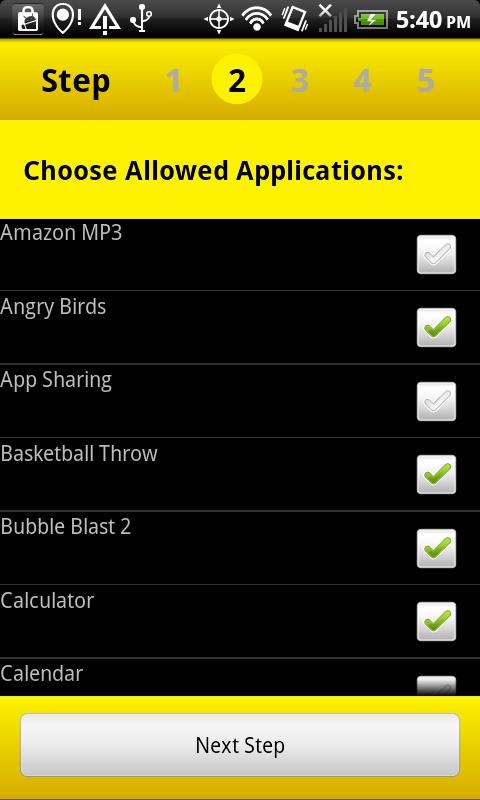
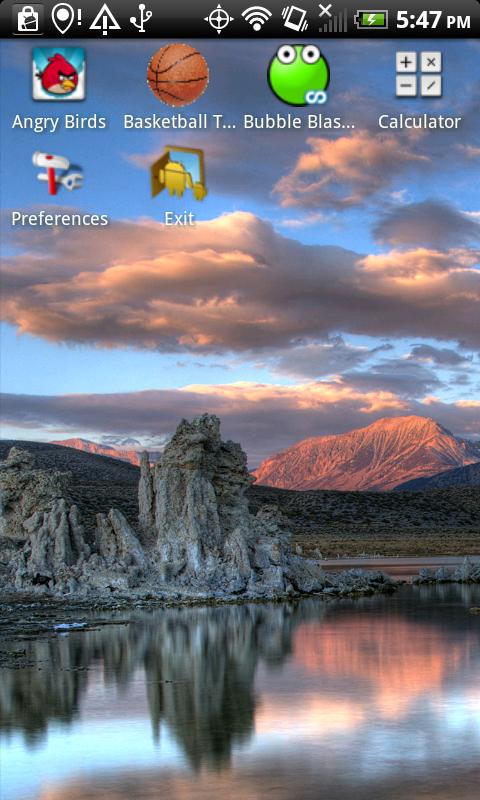
Fully control what applications and functionality your kids or anyone else (employees, friends, etc...) can access on any Android phone, tablet, or device.
Simply select approved apps from a list of all applications installed on the device and load them into a secure home screen that cannot be exited without password entry and only permits access to the designated apps.
The KidZone Lite version is FREE; HOWEVER, users can ONLY put ONE application in KidZone Lite at a time, while the full KidZone version has no such limitation.
Based on your preferences, KidZone can prevent users from viewing, altering, or deleting any apps, photos, messages, contacts, and calendar details. KidZone also lets you choose to prevent interaction with any advertisements and prevent Android Market purchases. KidZone can also be used in Kid Camera Mode, Phone Only Mode, and Answer Calls Only Mode (details on www.kidzoneapp.com).
KEY FEATURES
1. KidZone works on all Android devices and supports Android versions 1.6 to 2.3 or Gingerbread
2. KidZone lets users choose to allow incoming calls, require password entry to answer incoming calls, or route incoming calls directly to voicemail.
3. Users can choose to hide or display incoming SMS notifications.
4. Users can only exit KidZone by pressing the exit icon and entering the password they created.
5. Kids or anyone else using the device will not able to exit KidZone by pressing the home screen button, turning the device off/on, or even by rebooting the device.
6. KidZone prevents accidental alteration or deletion of apps, photos, messages, contacts, and calendar details.
7. Parents may also install KidZone on their child's phone to control what they can do while at school or anywhere else.
8. KidZone allows users to disable interaction with advertisements by simply excluding the Web Browser application from KidZone approved apps.
9. KidZone prevents unauthorized purchases by simply excluding the Android Market application from KidZone approved apps.
10. KidZone prevents deleted photos, while allowing children to use the device camera or camcorder. Simply do not add the Gallery application to KidZone, and children/users will only be able to interact with the photos or videos they take.
App Specification
- App Name: KidZone Lite
- Rating: 2.3
- Apk: com.deemo.kidzonelite.main
- Cost: Free
- Developer: http://www.kidzoneapp.com