No Dock NEED ROOT
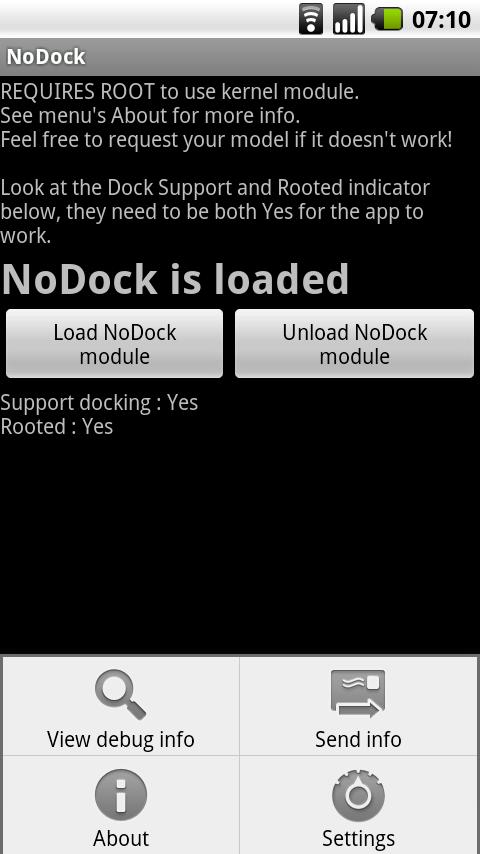
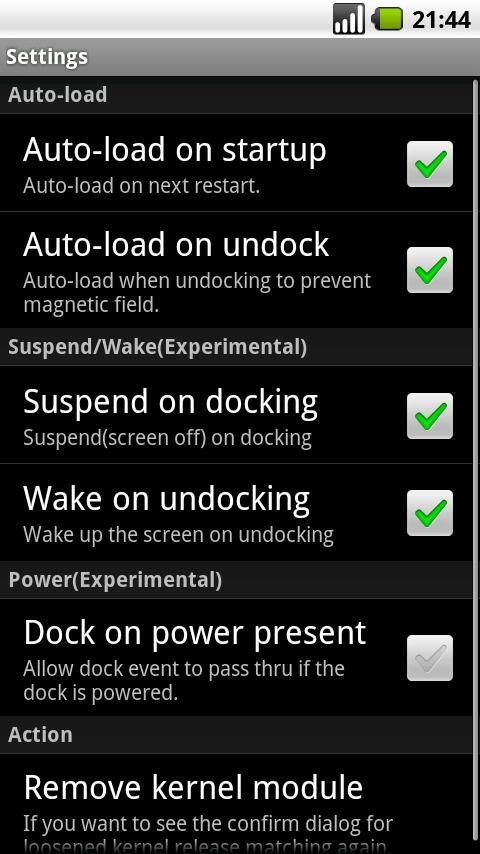
Irritated by the dock app when using a holster? Want to suppress the dock event completely? Try NoDock on your rooted phone to see.
*** This app is different than any other dock blocker that it requires the ROOT privilege to work at the OS layer. Google "android root" to know more. ***
For users who don't understand what is this app:
Some Android device such as Milestone/Droid series, Nexus One, G2.....etc use the hall effect(magnetic field change) sensor to trigger the desk/car dock mode. So if you're using a holster, it maybe irritating you.
If you consider this as a disadvantage, you can completely suppress it using this app. Even further, the latest feature, auto-suspend/wake on dock/undock event, can change this to an advantage dramatically.
Visit website for FAQ, issues and donation button. If the app cannot be used on your rooted phone which has docking support, feel free to contact me to add the support but I will need your help to conduct testing.
Use cases:
----------
1. Use with bag/cases that has a magnet for phones that trigger dock mode by magnetic field change.
2. Suppress the dock mode when using the phone in car dock.(such as HTC Evo 4G)
3. Use the dock(eg. Milestone's media station) as a phone holder that won't affect the operation of the phone when docking/undocking frequently.
4. Use the dock as normal(charging in dock mode) at home while to prevent magnet when the phone is leaving the dock. (Use the auto-load on undock option) This maybe superseded by use case 6 below.
5. Auto suspend/wake(the same effect as power button) the phone when entering/leaving the dock. (Please feedback to confirm it's working or not)
6. Allow dock mode when charging. So this could distinguish between a powered dock and magnetic field for some devices. It may be able to supersede use case 4 if the dock is powered. (Please feedback to confirm it's working or not)
Notes:
------
1. Make sure your phone is rooted and supports docking. Phones that cannot even enter dock mode won't need this app. This app only works for rooted phone since a kernel module is used to intercept the docking event.
2. The native programs and kernel module are compiled in armv7 architecture so phones that support lower architecture MUST NOT work. Request if you want to try.
Features:
---------
-Auto-load on startup/undock with safeguard(safeguard is when the module failed to load once, the auto-load on startup will be disabled so it won't cause a boot loop)
-Widget
-Auto suspend/wake the phone on dock/undock.(Experimental)
-Allow dock event to pass thru normally if dock is powered.(Experimental)
Tested:
-------
Motorola
-Milestone, Milestone 2
-Droid, Droid 2, Droid X
-Defy
HTC
-Desire, Evo 4G, Vision(G2)
Samsung
-Fascinate(SCH-I500), Galaxy S I9000
Have dock support:(but not tested)
-----------------
LG
-Aloha
Toshiba
-Folio
*** Please examine the new "Dock supported" and "Rooted" indicator. Most likely they need to be both "Yes" for the app to work as expected. As it turns out many phones's "Dock supported" is "No". eg. X10i, Hero, ... these phones don't seem to have dock support. ***
*** For Samsung users(eg. I9000), it shows that newer kernel 2.6.32.9 have dock support while 2.6.29 kernel hasn't! Please upgrade your firmware(while retaining the possibility of rooting) in order to use this app ***
*** If you see some features that is not supported on your phone, email me, I need access to the phone in order to make it right. ***
*** 2.6.35 kernel support is still in experimental since no user has told me that it's working or not working. So please let me know, thanks! :) ***
Keyword:
nodock, No Dock, holster
App Specification
- App Name: No Dock NEED ROOT
- Rating: 4.62
- Apk: com.nothize.nodock
- Cost: US$2.57
- Developer: http://sites.google.com/site/androidnothize/no-dock