Proximity Screen Off
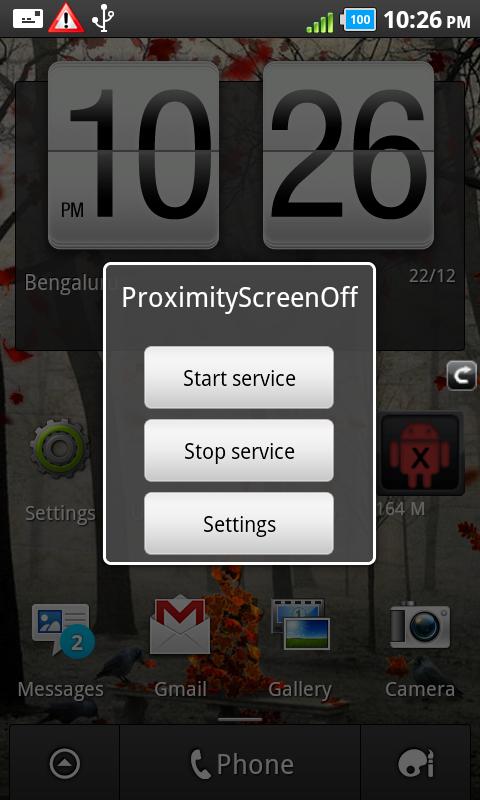
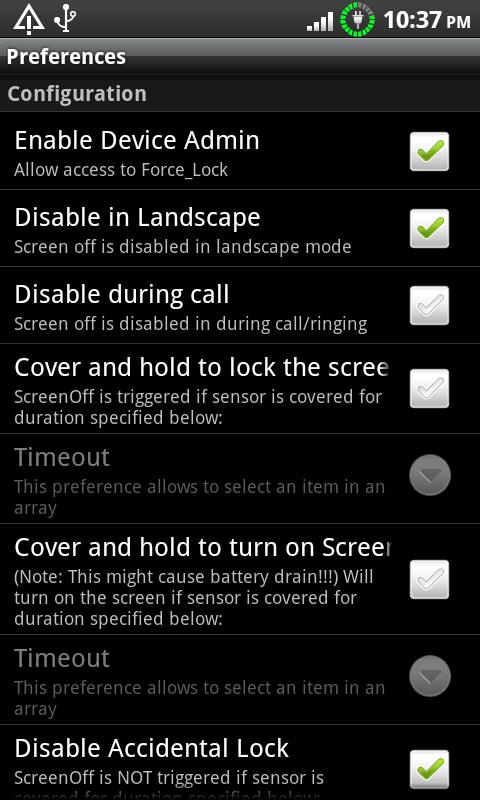
NOTE:
1) To Uninstall this app: Launch ProximityScreenOff, click Settings, and un-check "Enable Device Admin" and then try to uninstall.
2) I may not work on all devices as its dependent on the proximity sensor hardware. I have tested it on HD2 & Desire HD.
Want to feel what gestures can do? here's an application which will let you turn of your screen just with a swipe!! yes that's right!! All you have to do is swipe your hand over the proximity sensor (Located near the earpiece on top of the phone).
Motivation to build this app:
I think it is absolutely necessary to have Softkey Buttons for Android instead of breaking our Hardware Keys by obsessively using Android.
Using this app:
1) First enable device admin in settings.
2) Either choose "Disable Accidental Lock" or "Cover and hold to turn off Screen"
3) If you don't worry to much about battery or your hardware buttons are totally in a mess you can enable "Cover and hold to turn on Screen"
If you are a HD2 user, you would know the pain. Many users have replaced that hardware buttons due to usage!!!
NOTE: To un-install, go Settings, Locations & Security, Select Device Administrators and disable the ScreenOff App
For Support: Post you questions on http://forum.xda-developers.com/showthread.php?p=9884280#
App Specification
- App Name: Proximity Screen Off
- Rating: 3.73
- Apk: com.itsme4ucz.screenoff
- Cost: Free
- Developer: http://shaileshsoliwal.blogspot.com/