QuickCallForward
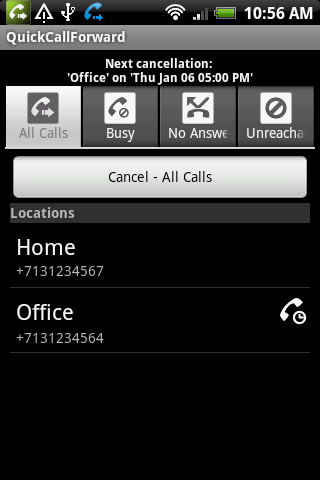
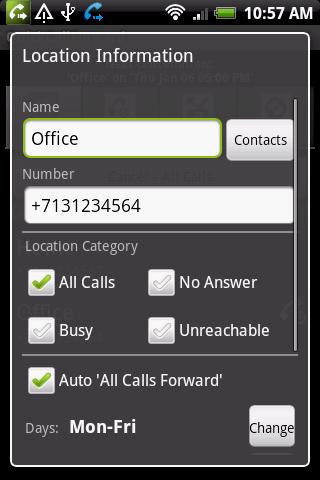
*NEW* Auto call forward now supported.
Easily manage your call forward with this app. Ideal when you don't want to, or can't, carry your phone with you at all times.
This app lets you...
* Create call forward locations (home, office, etc.) and assign them to any of four call forwading types
- All calls
- When busy
- When there is no answer
- When unreachable
* Tap a location to activate call forwarding
* Quickly cancel call forwarding with a single click
* Customize GSM codes
* *NEW* Enable automatic activation/deactivation for 'All calls' forwarding
The app uses GSM codes to submit the call forward requests. Please note, if your plan doesn't support call forwarding this app will not work for you as codes submitted will not be processed by your service provider.
*Important*: dropped '#' problem addressed. Now you can now also 'encode' codes that are issues to the network. This is accessible through the settings and may fix code issue failures for your network.
If you have any issues please do send us an e-mail as it is the only way we can improve the app.
App Specification
- App Name: QuickCallForward
- Rating: 3.09
- Apk: easy.call.forward
- Cost: US$1.00
- Developer: http://twitter.com/quickcallfwd