SSHDroid
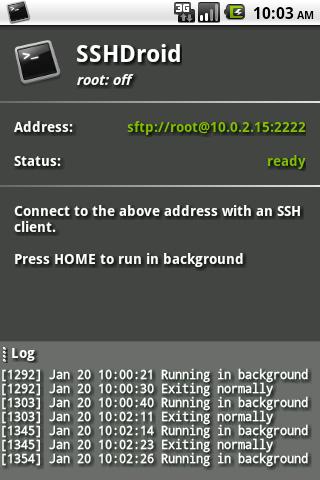

SSHDroid is a SSH server implementation for Android.
This application will let you to connect to your device from a PC and execute commands (like terminal and adb shell) or edit files (through SFTP, WinSCP, Cyberduck, etc...).
Root is optional but not required to run this application.
Windows users:
- File Transfer: WinSCP (http://winscp.net).
- Remote Shell: PuTTY (http://goo.gl/XbTF)
Linux users:
- File Transfer: natively supported by most file managers (like Nautilus or Dolphin), just enter the sftp address displayed as Location.
- Remote Shell: run ssh from the terminal.
Mac users:
- File Transfer: Cyberduck (http://cyberduck.ch).
- Remote Shell: run ssh from the terminal
Like this app? Please rate 5 stars so that it can be improved, thanks!
This is an ad-supported application (it wont start if you disabled ad on your device): please consider buying SSHDroidPro (which doesnt require enabled ad) if you need an ad-free/donation version.
Tags: ssh sftp terminal remote shell adb
App Specification
- App Name: SSHDroid
- Rating: 3.04
- Apk: berserker.android.apps.sshdroid
- Cost: Free
- Developer: http://berserkerdevel.blogspot.com/