TapIt Beta
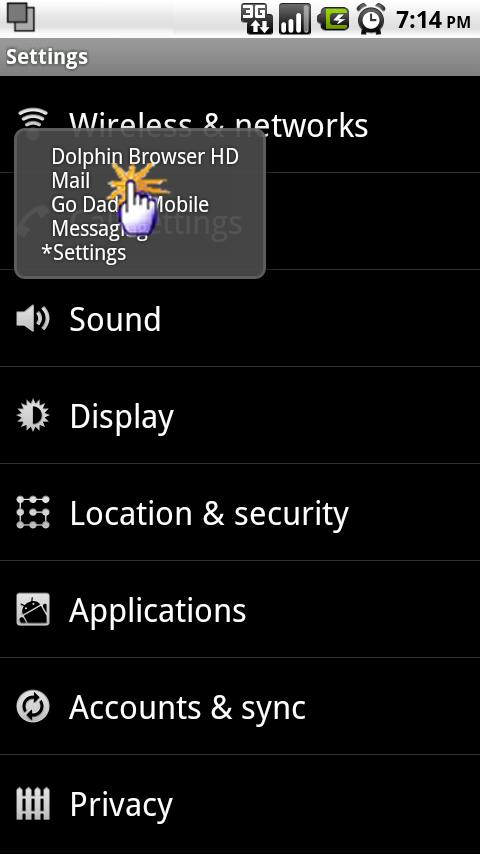

** Current Release **
Fast single tap switching of active apps using the phones built-in sensor or the search key long press.
This version has a new feature: Screen Taps. Tap or swipe the sensor to display the Toast (active app list). Then simply touch the screen while the Toast is visible to switch apps. Touching the left side of the screen will move up in the tap list, touching the right side will move down the list.
The sensor can also be configured to use one or two tap switching and when tapped, active applications are switched to and brought into view. Keep tapping, keep switching!
The Toast, or tap list, is a display of your active applications as a reminder of what you are currently running. The TapIt Toast becomes visible on your first tap and remains on the screen until you finish tapping. (See graphics)
TapIt also has an icon view (Dashboard) of your active apps as well as those applications that you have recently used. The Dashboard can be displayed by using a long press, touching the TapIt Toast when tap switching, or show automatically when the phone wakes and is unlocked.
Though TapIt uses the sensor or the search key, the sensor taps or screen taps are the way to go! With a tap or a swipe motion you can simply switch apps. This is quicker than using the search key and it saves the few keys available for your other favorite apps. Use the built in practice and check sensor options. Its not hard, just different.
Numerous configuration options and formats with help information.
KW: proximity sensor task switch switcher app apps application
App Specification
- App Name: TapIt Beta
- Rating: 4.04
- Apk: stips.android.beta_appswitcher
- Cost: Free
- Developer: http://www.TapItDroid.com