Viper SmartStart

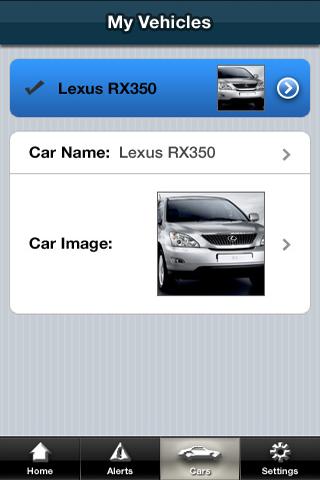
Now you can securely remote start or lock/unlock your car just by pushing a button on your smartphone, using the exciting new Viper SmartStart app from Directed Electronics.
Follow these three simple steps:
1)Download Viper SmartStart™ app
2)Get SmartStart installed
3)Set up SmartStart account
That's all there is to it.
Recent changes:
New features:
1) SmartPark - automatically save your parking location and help you locate it again later
2) Parking Meter - elapsed time and user-programmable timer with pop-up notification reminds you when it's time to feed the meter
3) Tell a Friend button
Fixes:
1) Alerts tab now logs events at vehicle, including alarm trigger (for compatible RS/security systems) and command exception reporting (all ESP2 systems).
See www.viper.com/smartstart/android for more info
App Specification
- App Name: Viper SmartStart
- Rating: 4.1
- Apk: com.directed.android.viper
- Cost: Free
- Developer: http://www.viper.com/smartstart