VLC Remote LIGHT
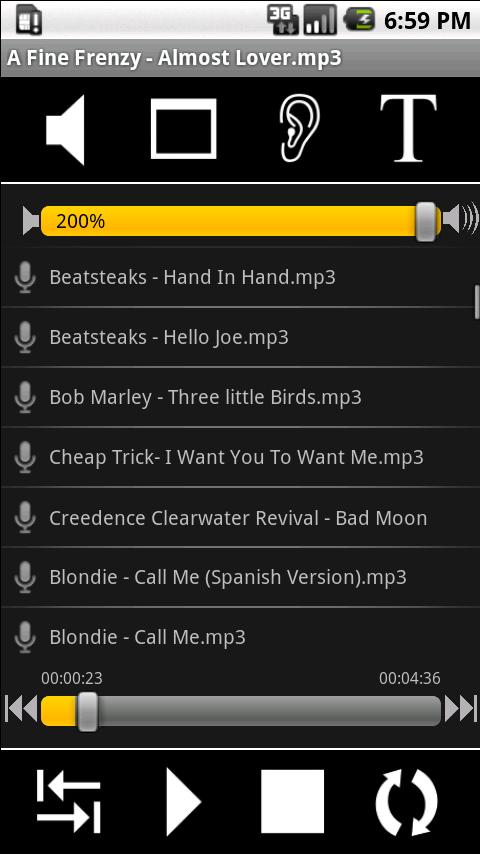
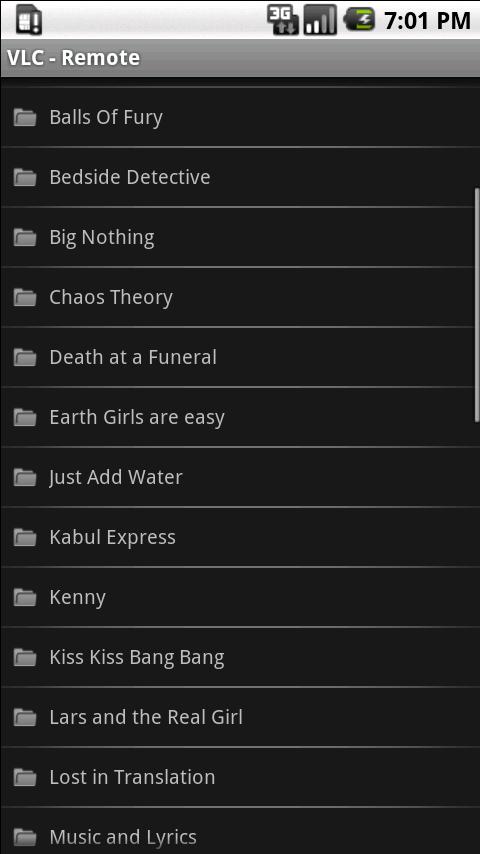
Control your VideoLAN Player
See blog for VLC config (or tell us in our board if it is not working), before writing comments http://www.banamalon.net
Works with Win7, Vista & MAC (VLC 1.1.4)
Windows is needed for HomeMedia!
To access the next/previous buttons flip/swipe the buttons at the top away.
To access the next/previous dvd-view flip/swipe the playlist away.
Advertisment needs the following permissions:
- ACCESS_COARSE_LOCATION
- READ_PHONE_STATE
Features:
- Play, Pause, Stop
- Control volume bar
- Control seek bar
- Ratio, fullscreen, audio, subtitle
- Skip-Buttons
- DVD-Control
- Sync with Players Playlist
- Filemanager
- Close player remotely
Extra features in PRO version:
- Ad free
- *HomeMedia support
- *Start player remotely
- Pause on incoming calls
- *After playback options (eg. shutdown)
*HomeMedia is required
App Specification
- App Name: VLC Remote LIGHT
- Rating: 3.82
- Apk: aberl.vlc.light.mote
- Cost: Free
- Developer: http://www.banamalon.net/