BattMonX
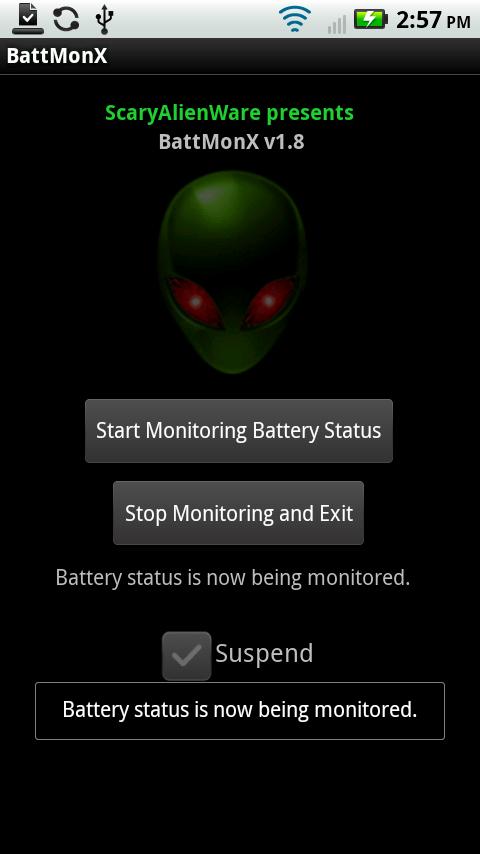
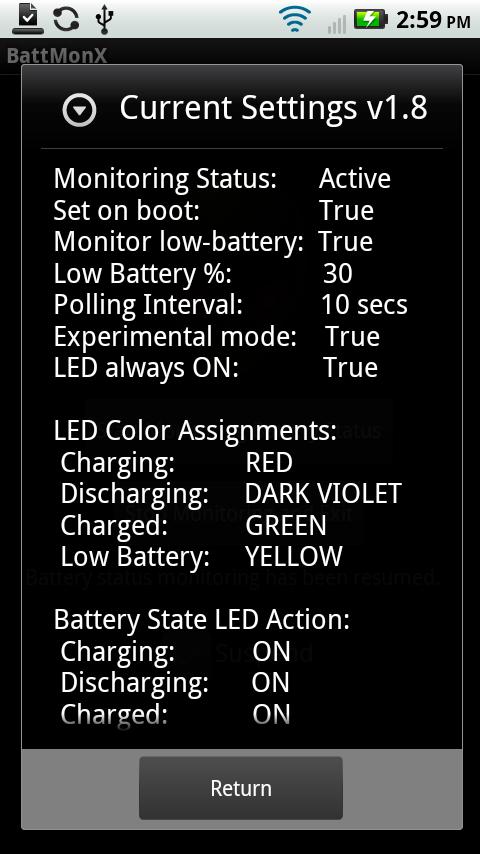
BattMonX is a utility for the Motorola Droid X (also works for other Motorola Droid-class phones) for turning on a phone's LED indicator light (when the screen is off) to represent the battery's current state (charging, charged, discharging, or low-battery).
This app was originally written for the Motorola Droid X whose LED indicator was not enabled during charging like many other phones do.
Version 1.8 now allows a rooted Motorola Droid-class phone to have the LED on while the screen is on.
Additionally, for phones like the Droid X with a tri-color LED (red/green/blue), a variety of colors may be selected to differentiate the various battery states (OFF, red, green, blue, yellow, orange, deep sky blue, dark violet, dark green, and dark orange). Version 1.8 now includes the color "amber" for those phones that support an amber LED indicator. Also, rooted Motorola Droid-class phones can choose "white" as a color option.
PHONE COMPATIBILITY
This app will not work on all phones. For example, the Samsung Vibrant and Captivate do not have LED indicators. Some phones only have a two-color LED (the HTC Eris and Evo 4G both have a green/amber LED; the Epic 4G supports a red/blue LED) which might allow for partial functionality from this app (especially if rooted). Additionally, its clear from testing that some phone's firmware interferes or does not fully implement the standard Android LED notification functionality identically to the Motorola Droid-class of phones.
Extensive logic has been added in version 1.7 & 1.8 in an attempt to support other phones. Version 1.8 now implements a strategy for dynamically finding a phone's battery state files (specifically the "status" and "capacity" files). Additionally, the LED notification directories are identified to determine their location and which color brightness files are supported by your phone's LED. Please contact me at [email protected] for instructions on how to provide debugging information so I can try to support your phone.
USAGE & NOTES
* Launch the BattMonX app and press the "Start Monitoring Battery Status" button. Monitoring will take place in the background and the app may be safely exited via the BACK or HOME keys.
* While monitoring is active/enabled, the app will check the battery state at a user-selectable polling interval and set the LED state as specified.
* To exit the BattMonX UI but continue monitoring, use the BACK or the HOME key--the app's service logic will continue monitoring the battery state in the background.
* To discontinue monitoring, recall or re-launch the app and press the "Stop Monitoring and Exit" button.
* If low-battery monitoring is used, it will take precedence over all other settings.
* Basic app operation does not require root (some new experimental features do).
* Please visit the website for information regarding permissions and how and why they are used.
EXPERIMENTAL FEATURES
Version 1.8 brings some new experimental features to BattMonX (see website for full details):
- An "LED is always ON" (for rooted phones only) to light the LED while the screen is on.
- LED Color Tester to allow you to test your own phone's LED color display ability.
- I've included an option "Locate Battery / LED Files" option to explicitly locate and display the battery state directory, LED notification directory, and supported LED colors. For non-Motorola Droid-class phones, this function is performed automatically after first install (and is not necessary (but harmless) for Motorola Droid-class phones).
For screen shots and additional information, please visit https://sites.google.com/site/scaryalienware
Please contact me at [email protected] is you have any issues, questions, comments, or suggestions. Cheers!
App Specification
- App Name: BattMonX
- Rating: 3.93
- Apk: sa.battmonx
- Cost: Free
- Developer: https://sites.google.com/site/scaryalienware/home