Clutch Beta
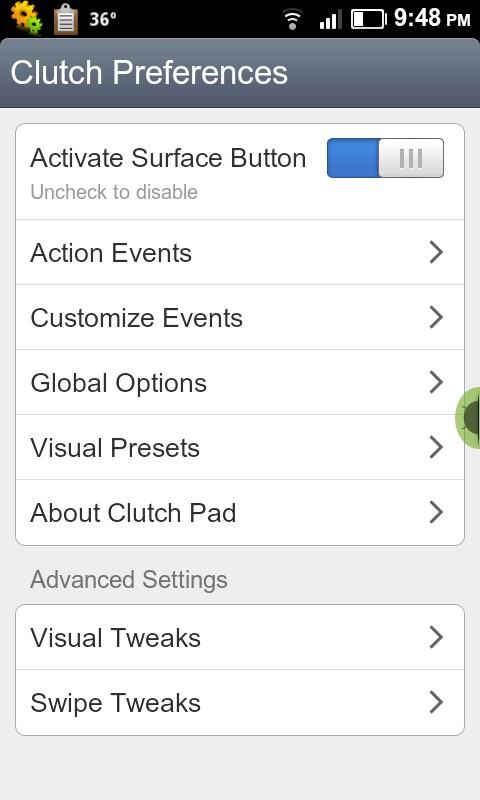
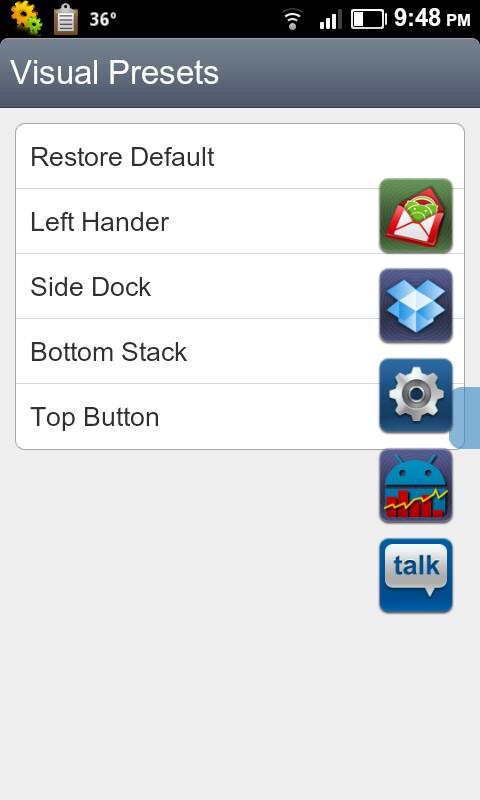
Purpose:
----------------
The purpose of Clutch Pad is to help users improve their navigation of Android activities and adapt to each individuals navigational flow. Clutch Pad offers many customizations to fit the needs of a very large user base.
Important:
----------------
Hold click by default will get you into Clutch Pad preferences. You can stop the Clutch service by using Menu (hard key) ->> Stop Service in the preferences start page.
Surface Button *Updated*
----------------
Clutch Pad provides a Surface Button that stays on TOP of all other Android activities. This provides a way to always have quick and easy access to the features of clutch and overall improve your Android navigation which will improve productivity.
Action Event Triggers:
----------------
- Single Click
The most basic use of Clutch Pad is a simple single click. Just tap the icon and by default the recent tasks will show in a fast popup.
- Long Click (aka Hold Click)
By default, I have the long click action setup to preferences. This is so first time users can quickly get back to the preferences by simply holding the surface button. If you wish to change this action, you can always get to the preferences by clicking on the Clutch Pad application icon in your home launcher of choice.
- Swipe Gestures
If you have swipe enabled, you can customize each swipe direction (up, down, left and right) for the action event of your choice.
- Hold Search *New*
This is not a mandatory action trigger to use, but for most users can be quite useful. By default this hold search trigger will toggle the surface button. Since we as developers are limited on detecting certain events that happen (such as keyboard visibility, videos, full screen apps, etc.).
Main Action Events:
----------------
Favorites *New*
Clutch Pad now offers a new feature called favorites. In the preferences you can simple add your favorite applications to a list to later display them in the dialog styled to your choice.
- Ignore List *New*
Similar to the Favorites configuration, you add applications of your choice to a list. This list will then be ignored by Recent Tasks to protect you against those unusual tasks that just get in the way while multitasking but still need to be running in the background.
- Last Task
My favorite feature of Clutch Pad has to be last task. If you came to the Android platform because of its power and ability to multitask, you will also enjoy the use of this feature. Last task allows you to move to the last task you were previously at. So, the end result is switching back and forth very fast between two tasks.
- Home Launcher
This is by default launched from swiping up. Simply swipe up and it will go to your home screen (aka default launcher). Swipe up again and it can then trigger your second home screen settings.
- Recent Tasks
The main functionality of Clutch Pad is to provide a way to more efficiently access your recent tasks.
- Toggle Button
New My favorite feature of Clutch Pad has to be last task. If you came to the Android platform because of its power and ability to multitask, you will also enjoy the use of this feature. Last task allows you to move to the last task you were previously at. S
- Spotlight Customizations:
Placement Configuration Updated
Clutch Pad can be configured to display the button top, bottom, left, right and even set manual offsets to get a more precise location.
- Dialog Animations *Updated*
Get that unique user configuration to setup the animation of choice. If you dont like animations, simply set this option to None
- Surface Button Appearance *Updated*
I have included a few standard icons to choose from and the ability to remove the icon all together. A new addition to this is the ability to change the shape that is displayed alone, or with the icon you choose. If you choose, you can have a totally transparent button/swipe zone. I recommend first to test with an icon until your a pro!
App Specification
- App Name: Clutch Beta
- Rating: 3.78
- Apk: com.stevealbright.clutch
- Cost: US$1.99
- Developer: http://stevealbright.com