ROM Manager
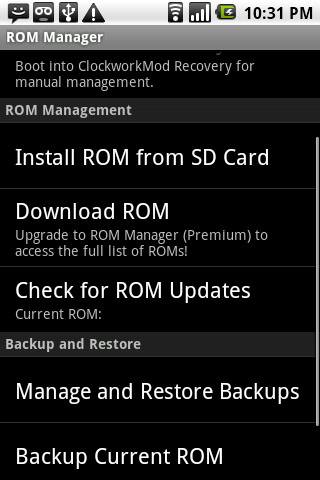
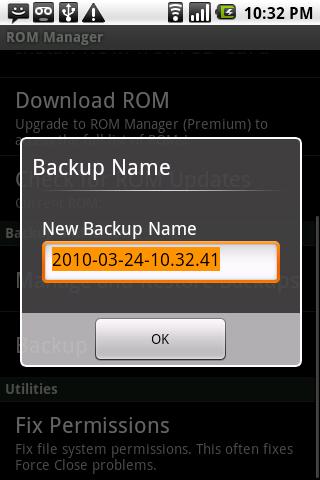
ROM Manager is THE MUST HAVE APP for any Android root user. (Over 600000 downloads and counting!)
* Flash your recovery to the latest and greatest ClockworkMod recovery.
* Manage your ROMs via a handy UI.
* Organize and perform backups and restores from within Android!
* Install ROMs from your SD card.
* Install your favorite ROMs over the air!
Premium Version:
* Premium ROMs
* Receive notifications for when your ROM is updated!
* Automatic backups
* Install from QR Code
* Web Connect
* Support
Why does ROM Manager ask for account permissions?
Web Connect only needs to access your Google account to connect it to your google account. It can't any private data or passwords.
Troubleshooting:
Droid users: Stuck at the "M" logo? Flash an alternate recovery and flash back to ClockworkMod.
HTC Users: Flash recovery not working? Try fastbooting a recovery on.
Droid X/2/Pro Users: You must run the Bootstrap application first to use ROM Manager.
Samsung users: You must flash a Clockwork compatible kernel first (see XDA forums)
SEO: ROM Manager, ROMs, ROM, Root, Flash, jailbreak
App Specification
- App Name: ROM Manager
- Rating: 4.71
- Apk: com.koushikdutta.rommanager
- Cost: Free
- Developer: http://www.koushikdutta.com/2010/02/clockwork-recovery-image.html