Speak It
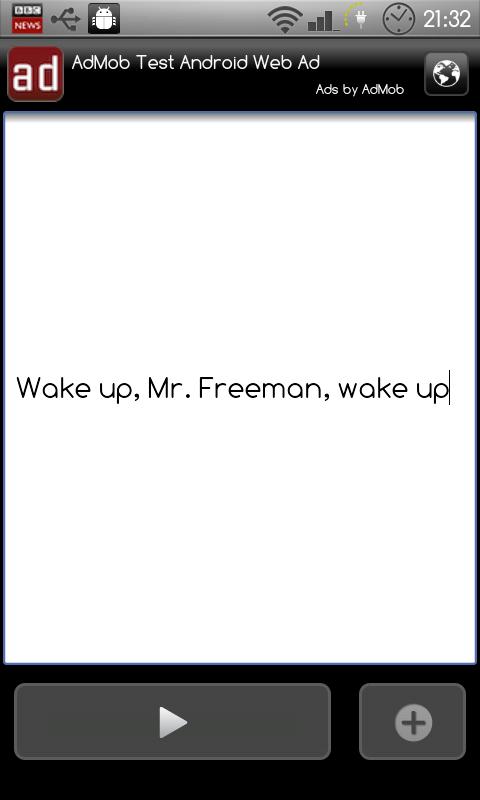
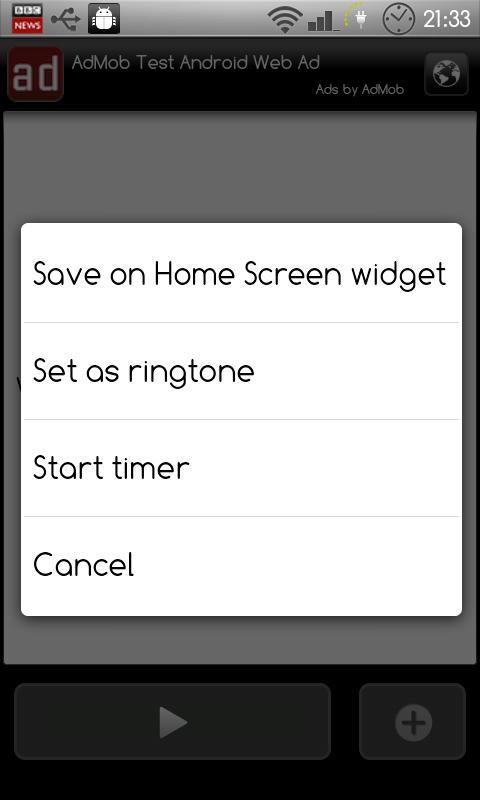
This Text To Speech application talks. It has the following features:
1. Write text and click on Play button, TTS engine will generate voice from text.
2. Write text and choose 'Set as Ringtone' from the menu, TTS engine will generate a voice ringtone. It will be available as a 'SpeakIt' ringtone in the default ringtones' location.
3. Write text and choose 'Save on Home Screen widget'. This could be used by deaf to save an urgent warning/message on Home Screen and play it by just taking the phone out of the pocket and pressing the button. It takes a couple of seconds to do this.
4. Write text and choose 'Start timer'. Voice message will be played when the countdown reaches zero. You can change the countdown value in Settings. This could be used for pranks.
If you want to save messages to a list and for other options try the 'Speak Manager' application.
App Specification
- App Name: Speak It
- Rating: 3.9
- Apk: com.dhristov.si
- Cost: Free
- Developer: http://www.cyrket.com/p/android/com.dhristov.si/