X10 Commander

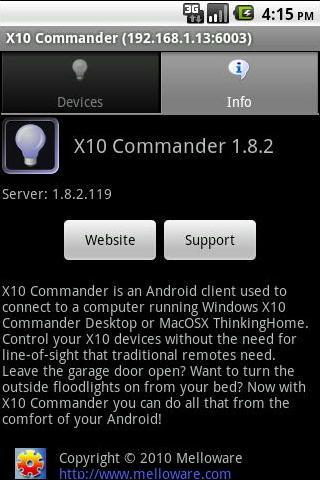
X10 Commander is used to connect to a computer running Windows X10Commander Server, MacOSX ThinkingHome, or Linux Heyu. Control your X10 devices without the need for line-of-sight that traditional remotes need. Want to turn the outside lights on? Now with X10 Commander you can do all that from the comfort of your Android!
Ever wanted to close the garage door while lying in your bed? How about turn the outdoor floodlights on but didnt feel like walking back downstairs to turn them on? Now you can! All you need is an X10 CM11, CM12, CM15, CM17 Firecracker, CM19, or Marmitek CM15Pro device connected to your computer and X10 Commander will allow you to control all your X10 devices.
X10 Commander consists of two pieces...a server piece which runs on your PC/Mac/Linux and the client piece which runs on your Android device. The PC application is free and available from our Downloads section, the MacOSX support is provided by Thinking Home software from AlwaysThinking.com and the Linux/Unix support is provided by Heyu and a custom shell script.
The purpose of this program is simple: to allow control of your X10 devices from your Android with the touch of a finger.
App Specification
- App Name: X10 Commander
- Rating: 4.59
- Apk: com.melloware.x10.android
- Cost: US$10.00
- Developer: http://www.melloware.com