ADW Theme Binary Blue
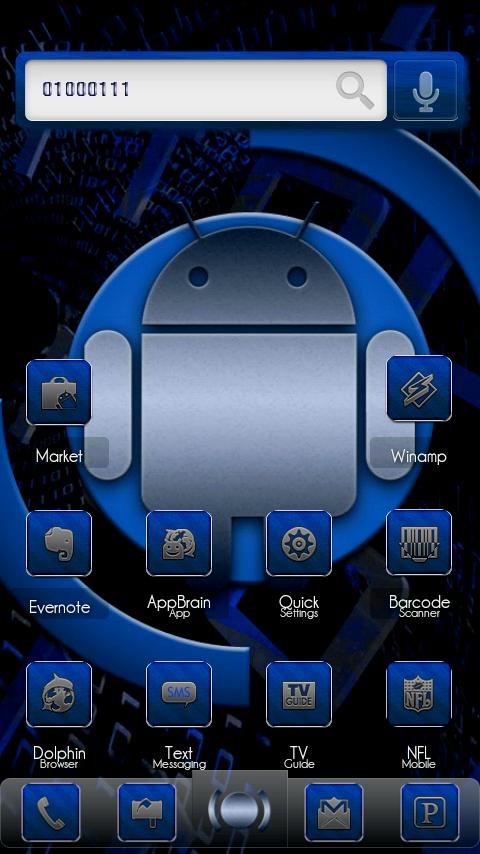
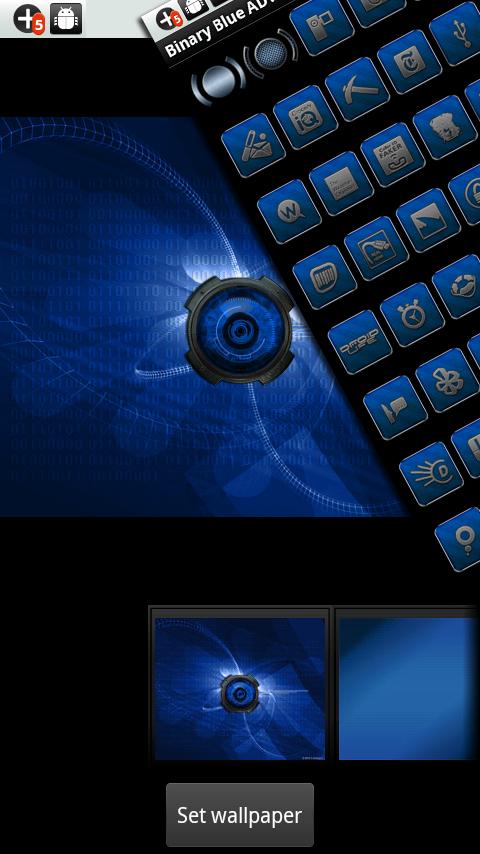
NEWBIES: PLEASE READ THIS BEFORE DOWNLOAD!!!
*YOU MUST HAVE ADW.LAUNCHER OR ADW LAUNCHER EX INSTALLED FIRST TO APPLY THIS THEME!*
This app does not run on its own. It is a Theme for the app ADW.Launcher version 1.3+ OR ADWLauncher EX. Therefore, Themes do not open like other applications do.
Once you have ADW.Launcher or ADWLauncher EX installed on your device, THEN you can go to Menu > ADWSettings > Themes Preferences > Select your Theme > (Here is where you will see any theme(s) you downloaded to select and apply).
Cannot locate ADW Launcher? Do a search for the dev name: Anderweb in the market as an alternative to the name of the app.
BE SURE TO UPDATE your ADW to the most recent version, the theme does not cause FC on its own!
------
Theme features:
-support for both HDPI & MDPI
-200+ pre-coded app icons
-Icon Pack: 155+ extra app icons for use with Custom Shortcuts
-Wallpaper Gallery: 5 Choices
Need help with ADW.Launcher? PLEASE SEE A COMPLETE GUIDE HERE:
http://is.gd/f2Du0
Video on YouTube for EX is here: http://is.gd/jE1UN
Thank you for the support! :)
**The text clock widget in screenshots is called Clockr**
App Specification
- App Name: ADW Theme Binary Blue
- Rating: 3.66
- Apk: mobi.addesigns.binaryblueADW
- Cost: US$0.99
- Developer: http://www.hyperfocusedinc.com