Excel xls Viewer
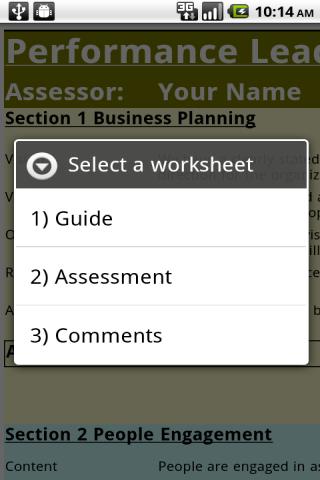
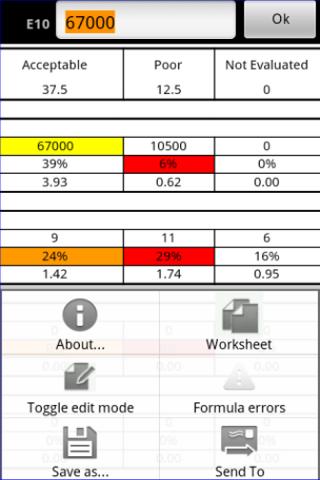
Open/Edit Microsoft Excel files (See free version if you want to test it before buying)
View and edit files from Excel 95, 97, 2000, XP, and 2003 MS Office workbooks (*.xls)
Important: this app requires an SD card.
Does NOT handle Graphs or Charts. Does NOT support Office 2007 format (.xlsx) unless saved as backward compatible versions (.xls)
List of available features:
- Edit mode for existing workbooks
- New workbook creation
- Range selection: ability to select multiple cells and apply a transformation (text format, copy to clipboard, etc.)
- Excel Functions selector. Workbook functions are grouped into well known categories and there are a lot of examples
- Text format: bold, italic, text align
- Colors: text and cell colors
- Formula support: help files for formula syntax grouped by categories
- Ability to send read-only copy of current worksheet to an email recipient
- Send whole workbook to an email recipient
- Range selection button for selecting multiple cells and applying formating, colors, etc.
- Ability to copy/paste content in two ways (simple mode and smart row mode which preserve formula references and cell styles)
- Rows and columns can be added at the end of sheet or simply inserted between existing rows/columns
- A default folder for workbooks (*.xls) files can be configured through the menu of the file selector
- Undo mode to revert to previous saved workbook
App Specification
- App Name: Excel xls Viewer
- Rating: 3.88
- Apk: com.j2eeknowledge.viewer.excel.pro
- Cost: US$2.01
- Developer: http://www.j2eeKnowledge.com