GPS/Wifi Phone Silencer
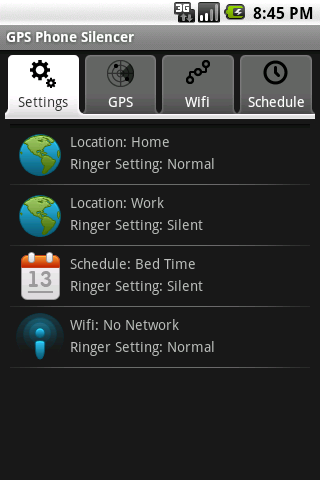
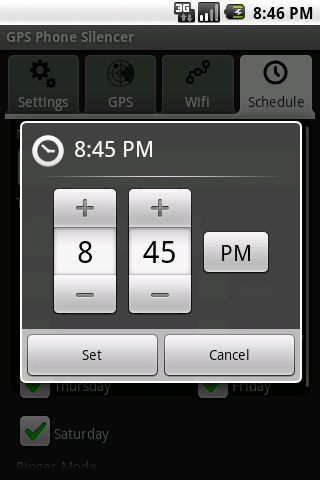
Automatically set your ringer to ring, silent or vibrate depending on your current GPS location, wifi network or schedule.
Set your phone to vibrate when you are close to your office.
Automatically set it back to ringer after 5pm
Never again will be embarrassed by your ringtone at work!
New Lower Cost and Settings!!!
Location Settings:
Add locations to trigger changes to your ringer. Add a location (longitude & latitude) and select a ringer type (On, Vibrate or Silent) to add a location preference. Once added, whenever you enter 100 meters of this location, the ringer indicated will be selected.
Set your Workplace to vibrate so that whenever you approach your work your phone will automatically switch to vibrate. Never will you have to remember to manually set your ringer!
You can use the handy button to select your current location which will enter the Longitude & Latitude information for you.
Schedule Settings:
Add a set schedule to trigger changes to your ringer. Add a time of day, day of the week and select a ringer type (On, Vibrate or Silent) to add a schedule preference. Once added, at this time of day, the selected ringer will be selected.
Set Monday – Friday at 8:00 am to Silent to ensure that your ringtone will never go off during work hours. Set 5:00pm to set your ringer back on. No more embarrassing moments at work caused by a ringer.
Wifi Settings:
My favorite Setting! When you are at work and your phone connects to the Wifi Network, automatically place your phone on Vibrate. Use the "No Wifi" setting to automatically place your phone on ringer when you leave work and are in your car. Great alternative to using GPS and having it on all day.
New in Version 2.1:
Now you can set your Notification preferences
App Specification
- App Name: GPS/Wifi Phone Silencer
- Rating: 3.35
- Apk: com.ryanjlowe.gps
- Cost: US$0.99
- Developer: http://lowequalityapps.com