LiveView ContactCall Plugin
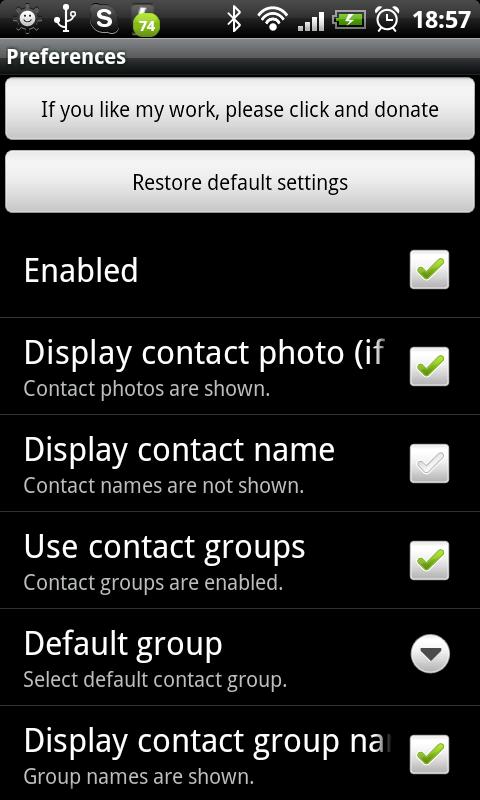

*** Sony Ericsson LiveView device is REQUIRED for proper work ***
This plugin lets you browse contacts and call selected one, using LV buttons:
- up/down - select contact (long press - fast browse)
- left/right - select phone (long press - change contacts group)
- select - start/cancel call
- power - clock mode / screen off
Please contact me if you have any problem. And try not to use contact groups if you have problem with contacts, it might help.
If you cannot see the plugin in the plugins list, do restart your phone.
If you see the plugin twice in the plugins list, do clear data of LiveView application.
If you cannot switch to clock mode or after plugin start you can see nothing but blank screen, you probably have an old firmware installed on your LV device. Please update it with Sony Ericsson Update Service.
Extends:com.sonyericsson.extras.liveview.
App Specification
- App Name: LiveView ContactCall Plugin
- Rating: 4.17
- Apk: net.homeip.intellego.liveview.contactcall
- Cost: Free
- Developer: