My Car Projects
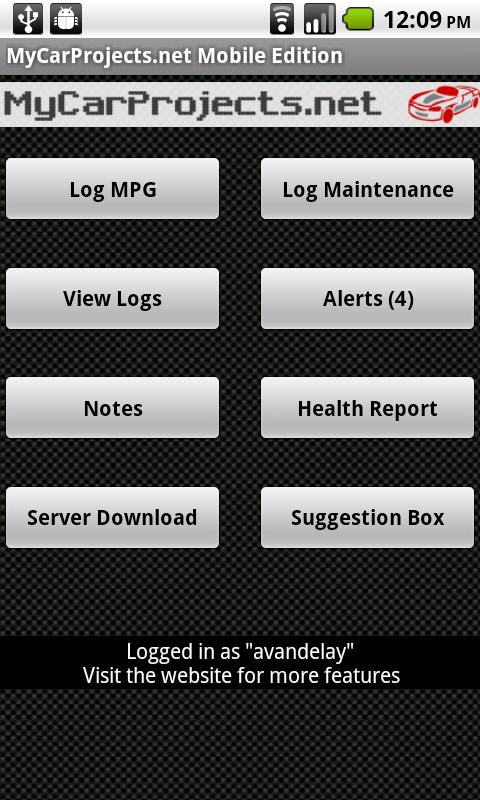
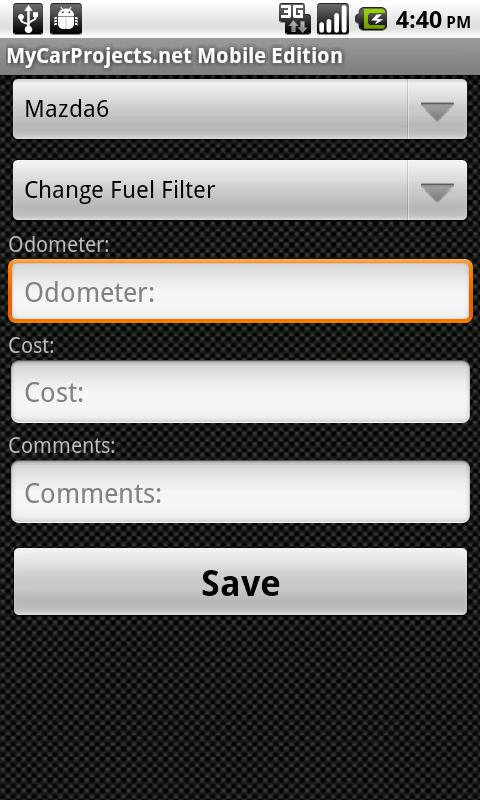
Use this app to keep a maintenance log and MPG log for your cars, view your private notes, and view maintenance health reports and alerts when it's time for service.
Your data isn't stuck on your phone. Go to MyCarProjects.net to view your fillups with graphs and access more features, including car project tracking.
100% free. US units only.
App features:
"Log MPG" -- Log your MPG in one of two ways: either by using the beginning and ending odometer reading, or by using your trip odometer on every fill-up. Enter the miles, how many gallons you bought, how much money you spent (optional), and some comments (optional), and the app will tell you your MPG for the tank and upload it to your account on the website.
"Log Maintenance" -- Log the maintenance performed on your vehicle so you can keep records, and be reminded when it's time to perform the service again. If your maintenance job isn't in the predefined list, you can create your own custom job on the fly.
"View Logs" -- View a complete history of your MPG and maintenance logs. Use your phone's menu button to refresh data from the website, view basic stats, and export your data to a CSV file.
"Alerts" -- View alerts for maintenance that is almost due or overdue for your car. The website will also e-mail the same alerts to you.
"Notes" -- View notes about your car that you have entered on the website. Common notes are VINs, part numbers, or wrench sizes.
"Health Report" -- Your car is graded on a A-F scale based on when maintenance items are due. You need to log a few maintenance items before you can receive a grade, because it is based on service that you have already performed.
"Suggestion Box" -- Send us your feedback. Development efforts are based on user requests for new features. Please send us feedback before submitting a negative review. Chances are, we can solve your problems in a timely manner.
Other notes:
Use the MyCarProjects.net website to manage your list of cars. You can create an unlimited number of cars to track. On the app's main menu, use the menu button on your phone to select "Download Cars" to sync with your account.
If you attempt to log MPG or maintenance when you don't have an active network connection, the entry will be placed into a queue to upload later. On the main menu, use your phone's menu button to upload queued entries.
App Specification
- App Name: My Car Projects
- Rating: 4.22
- Apk: com.shawnrenner.mcp
- Cost: Free
- Developer: http://android.mycarprojects.net/