Shifty

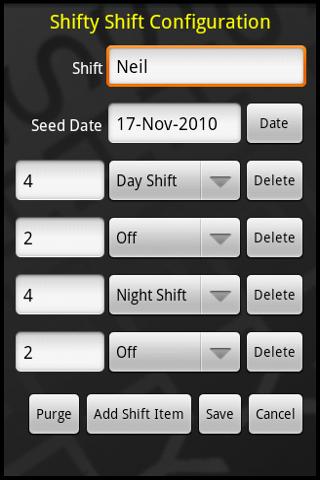
Shifty allows you to manage up to 4 distinct shifts, displaying a combined graphical overview of each shift pattern within a monthly calendar view.
Each shift can be configured using any of 9 user defined shift types (day-shift, night-shift, early-shift, late-shift, day-off, holiday, etc…). You define the shift types that are appropriate to your work pattern.
Once each shift pattern is configured you can visualise whether you (and your colleagues) are on day-shift, night-shift or have the day off (etc) for any date in the future. The system calculates your shift pattern automatically from the defined seed-date for any month and year in the future with no limitations… want to see what your shift pattern looks like in the year 2099 and beyond – no problem for Shifty!
Each shift type can be configured to define the colour used to represent the shift within the calendar view.
You can also define whether the shift type is actually displayed within the calendar view… this way if you would prefer your days off to be shown blank within the calendar then you can with Shifty.
Once your standard shift patterns are defined and displayed automatically within the calendar, you can add ad-hoc shift additions for any of the 4 shifts for any date. Add an extra shift or define your holiday dates and these ad-hoc shift records override the default shift pattern within the calendar view.
App Specification
- App Name: Shifty
- Rating: 4.28
- Apk: com.sim.android.shifty.main
- Cost: US$1.19
- Developer: http://www.sim-consulting.co.uk